Android 16 will completely change your experience: Here's everything that's coming

Google recently held The Android Show: I/O Edition ahead of its Google I/O 2025, which is set for May 20-21. During the event, the company unveiled exciting new features coming with Android 16 and across the Android ecosystem. Among the highlights are redesigns in Android 16 and Wear OS 6, the introduction of Gemini across all devices, and enhanced security measures to combat scammers and keep devices safe. Here’s a rundown of the key updates.
Advanced Protection
Advanced Protection serves as a centralized control point for crucial security settings. It manages both existing and new security features for devices, ensuring they are activated and cannot be disabled in critical areas. With the launch of Android 16, users who opt for Advanced Protection will immediately unlock a suite of enhanced security tools. Highlights include Intrusion Logging, which securely stores the device's security log in the cloud, USB protection, the ability to disable automatic reconnection to insecure networks, and integration with Google’s Scam Detection for Phone.
Find Hub
Android’s Find My Device has transformed into Find Hub, further enhancing safety with the addition of satellite connectivity. This feature ensures you stay connected with friends and family even in areas without cellular service, making it easier to find your belongings and loved ones.
Gemini on Android Auto
Google is now rolling out Gemini to Wear OS smartwatches, and it will also be available on Android Auto.
Refreshing Android and Wear OS
Android is adding more customization options with Material 3. For instance, when you dismiss a notification, neighboring notifications will subtly react to your swipe. When you remove it from the stack, a satisfying haptic response adds to the experience.
Similarly, Android will gently blur the background shade when closing an app to create a sense of depth.
The OS is also getting updated dynamic colour themes, responsive components, and emphasized typography.
You’ll now be able to customise Quick Settings to fit more of your favorite actions, like Flashlight and Do Not Disturb, into one place. Additionally, the new Live Updates feature will help you keep track of progress notifications from select apps more easily.
Google is also applying dynamic colour theming to the watch interface, allowing the theme you select for your watch face to be reflected throughout the entire system. Plus, they’ve designed glanceable buttons that neatly fit the display—space-efficient and easy to tap.
About The Author
Welcome to Aryan Age, an English newspaper that has been serving readers since 2011 from Delhi. With a loyal circulation of over 19,000, we are dedicated to providing our readers with the latest news and information, as well as insightful analysis and commentary that help them navigate the complex and rapidly changing world.





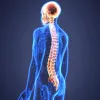


Comment List